




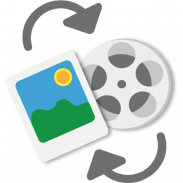
Easy Photo and Video Transfer

وصف لـEasy Photo and Video Transfer
The easiest way to transfer, backup and share your photos and videos!, to your PC and between Androids, iPhones and iPads.
Easy Media Transfer includes:
• Use any web browser from your computer to download and upload Photos and Videos from your device.
• Transfer photos and videos between Android, iPhone, iPad or iPod Touch devices, using Wi-Fi.
• The photos and videos are in full resolution and the photo information is kept in the transfers. Also you can select between 3.
• The properties of the photos are kept even when the quality is reduced.
• You can select an Album to save the received Photos and Videos.
• Download the Photos and Videos with its original filename and date.
IMPORTANT:
• To transfer photos from one device to another both devices need to have this app installed.
• Free version allows you to transfer up to 5 photos at once at medium quality. Upgrade to PRO version and transfer all the photos you want also with Full Quality.
More details: www.jrmobileapps.com
Facebook: JR Mobile Apps
Twitter: @jrmobileapps
أسهل طريقة لنقل والنسخ الاحتياطي ومشاركة الصور ومقاطع الفيديو الخاصة بك !، لجهاز الكمبيوتر الخاص بك وبين في androids، فون وأجهزة آي باد.
من السهل نقل وسائل الإعلام ما يلي:
• استخدام أي متصفح ويب من جهاز الكمبيوتر الخاص بك لتنزيل وتحميل الصور والفيديو من جهازك.
• نقل الصور ومقاطع الفيديو بين الروبوت، اي فون، آي باد أو أجهزة آي بود تاتش، وذلك باستخدام خدمة الواي فاي.
• الصور وأشرطة الفيديو هي في كامل القرار وتحفظ كل المعلومات الصورة في التحويلات. أيضا يمكنك اختيار بين 3.
• يتم الاحتفاظ خصائص الصور حتى عندما يتم خفض جودة.
• يمكنك تحديد البوم لإنقاذ المستلمة الصور والفيديو.
• تحميل صور وفيديو مع اسم الملف الأصلي الخاص به والتاريخ.
هام:
• لنقل الصور من جهاز واحد إلى آخر تحتاج كلا الجهازين أن هذا التطبيق مثبتا.
• نسخة مجانية تسمح لك لنقل ما يصل الى 5 صور في وقت واحد في متوسطة الجودة. الترقية إلى إصدار المحترفين ونقل جميع الصور التي تريد أيضا مع الجودة الكاملة.
مزيد من التفاصيل: www.jrmobileapps.com
الفيسبوك: JR تطبيقات الجوال
تويتر:jrmobileapps





















